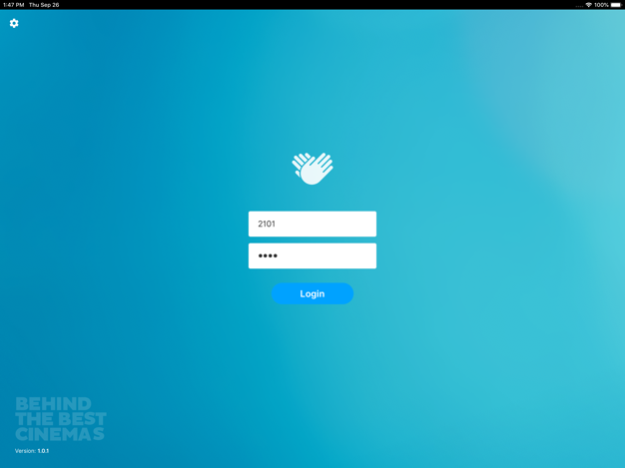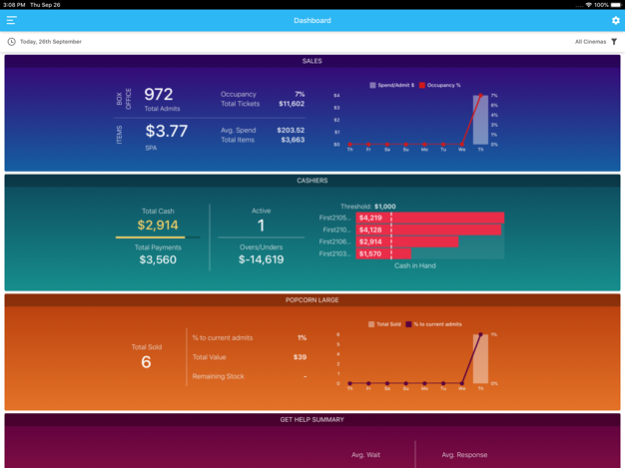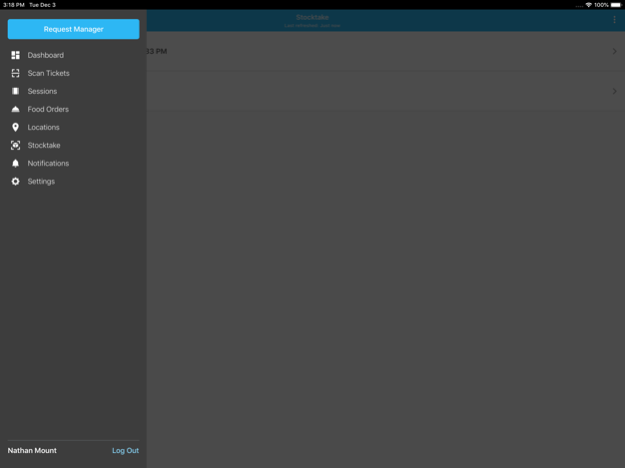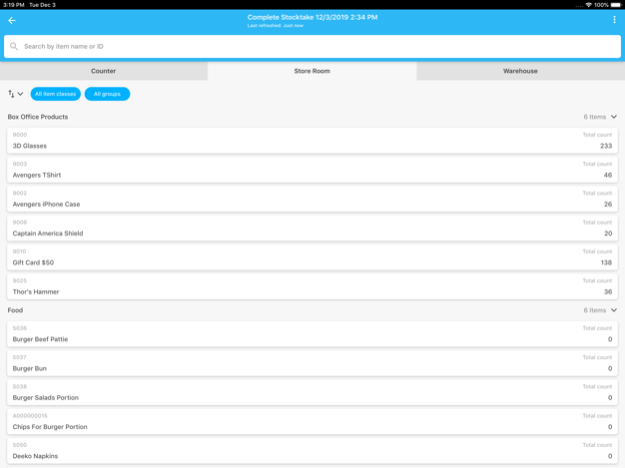Vista Apps InTouch 500.16.0
Continue to app
Free Version
Publisher Description
Welcome to InTouch, the cinema mobile app from Vista!
Our latest version connects all your staff, from ushers and floor staff, to managers and executives. InTouch integrates your operations with Head Office and Vista Cinema, and helps you run your cinemas more effectively and efficiently.
InTouch includes the following features:
Fast Scan
Scan tickets faster than ever using your device’s camera or compatible hardware scanners.
Stocktake
Perform your entire stocktake digitally by scanning item barcodes and entering counts on your device. You can even do this without internet!
Dashboard
Keep up to date with our widgets that show essential live information about your site.
Session View
See upcoming showtimes with an intuitive visual display, with 360-degree scroll and zoom.
Break and Swap Seats
Access the seat map for any session, and break or swap seats right on the spot.
Location Checks
Set up locations with a list of items to be checked for each. Leave a comment for a location if it’s not up to standard.
Daily Inspections
Organise locations into a daily inspection that gets checked according to the scheduled time.
Note: You must have Vista Cinema and Sales Server installed in order to run InTouch.
Jul 5, 2022
Version 500.16.0
We've updated InTouch to support Vista Cloud
About Vista Apps InTouch
Vista Apps InTouch is a free app for iOS published in the System Maintenance list of apps, part of System Utilities.
The company that develops Vista Apps InTouch is Vista. The latest version released by its developer is 500.16.0.
To install Vista Apps InTouch on your iOS device, just click the green Continue To App button above to start the installation process. The app is listed on our website since 2022-07-05 and was downloaded 1 times. We have already checked if the download link is safe, however for your own protection we recommend that you scan the downloaded app with your antivirus. Your antivirus may detect the Vista Apps InTouch as malware if the download link is broken.
How to install Vista Apps InTouch on your iOS device:
- Click on the Continue To App button on our website. This will redirect you to the App Store.
- Once the Vista Apps InTouch is shown in the iTunes listing of your iOS device, you can start its download and installation. Tap on the GET button to the right of the app to start downloading it.
- If you are not logged-in the iOS appstore app, you'll be prompted for your your Apple ID and/or password.
- After Vista Apps InTouch is downloaded, you'll see an INSTALL button to the right. Tap on it to start the actual installation of the iOS app.
- Once installation is finished you can tap on the OPEN button to start it. Its icon will also be added to your device home screen.